LinkedIn was in chaos when Klaviyo announced that it would enforce stricter criteria for active profiles, requiring compliance or facing an increase in billing.
While many have criticized this move, arguing that it is unfair or that alternative approaches should be considered, the reality is that Klaviyo has been lenient with its pricing model for a long time. Now, they are finally enforcing it.
On the positive side, this change has pushed many agencies and in-house teams to prioritise list cleaning and suppress inactive users to reduce costs and maintain a healthier database.
List cleaning has often been overlooked, and it’s rare to find an account that actively manages it to keep lists in good shape. However, with the new billing system in place, everyone is now compelled to clean their lists.
To navigate this shift effectively, it’s best to implement a structured system. First, we’ll identify which audience segments should be suppressed. Then, we’ll create a sunset flow to tag these users. Finally, we’ll automate the suppression process so that once users are tagged, they are automatically suppressed—eliminating the need for manual intervention.
Let’s start.
further in depth reading
This is a collection of articles that will provide you with more information about our FREE email marketing course.
Step 1: Define Your Suppression Criteria
The first and obvious step is to make a segment that captures the audience that is not engaging with the brand at all. There are lots of variations on how to do it and what definition should be used but I will keep it simple for this article.
We want to suppress those customers who have been on the list for a long time, and have been receiving emails but are not opening or clicking them. These are practically dead users.
There are two layers you need to pay attention to.
- Email level activity
- Site level activity
For most cases suppressing email level activity is the way to go because even though a customer is active on site, it does not mean that email deliverability for that particular customer is good. So that’s the first level.
After clearing that up you can also layer site-level activity and see if there is also a reasonable volume of subscribers to suppress in this bucket as well.
Create and analyse the behaviour of the following segments as a starting point:
- Unengaged 90 days
- Unengaged 180 days
- Unengaged 365 days
- 365 Unengaged + Created
- Unengaged 90 days + Site Level Activity
- Unengaged 180 days + Site Level Activity
- Unengaged 365 days + Site Level Activity
The definitions for each segments are as follows:

The key thing to notice here is that there’s no one-size fits all. You can judge whether adding site-level activity makes sense or not.
You can change the number of emails a customer receives.
You can adjust that according to your sending cadence based on a brand’s sending frequency.
So after creating those segments you can analyze them and suppress them as you see fit.
After that, you should create a sunset flow for one of the above segments. Send those customers 2-3 emails and ask for a click. If they engage then they should be out of the flow. If not, they stay in.
Here’s a quick look at how this flow should look like:

See our full sunset flow strategy in this article.
After your flow is done and in place, customers will start to receive the emails. If they don’t open and don’t click then that means that’s the final ultimatum to suppress them.
You can see above that after going through the whole flow they are getting tagged by a property called “Unengaged”. That is the property we will use to suppress them.
Using Webhooks to Suppress these customers automatically
Now we are getting to the fun part.
One of the reasons why strategists/account managers tend to ignore list cleaning is that you constantly need to go back and forth and check segments and conditions and then suppress them. But by having an automatic system you can suppress these customers using webhooks. That should save time and let this system run on autopilot.
One thing to note here though is that this is automatic so for any customer with that “Unengaged” tag we are assuming that they don’t deserve to be left as an active profile and we will suppress them.
Here are the steps to initiate this:
- Create the segment with that property definition. Something like: “Person has “”Unengaged” as True. That will capture all of those customers.

- Make a flow that gets triggered by this segment and add a webhook there after the trigger using the following parameters for the webhook.

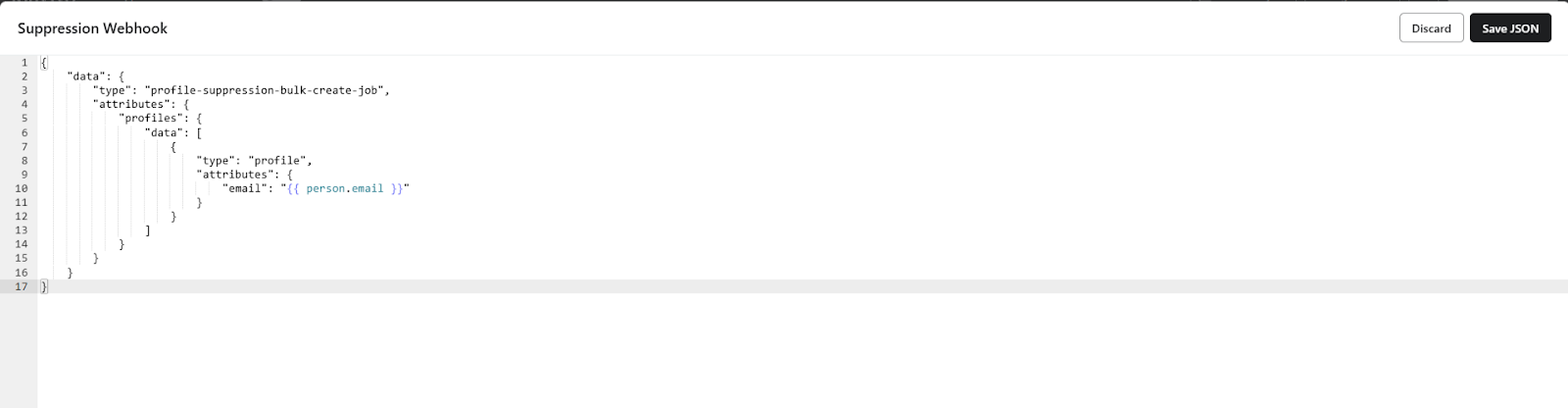
Webhook Parameters
Destination URL: https://a.klaviyo.com/api/profile-suppression-bulk-create-jobs/
Headers:
Key
Value
accept
application/json
revision
2024-07-15
content-type
application/json
Authorization
Klaviyo-API-Key your-private-api-key
Use these exact parameters and replace “your-private-api-key” with your private api key from Klaviyo which you can generate easily from account settings. If you are unsure how to do it then follow this article.
After you have setup the destination, headers, now in the Body section use this code:
{
"data": {
"type": "profile-suppression-bulk-create-job",
"attributes": {
"profiles": {
"data": [
{
"type": "profile",
"attributes": {
"email": "{{ person.email }}"
}
}
]
}
}
}
}
After doing all of this you can save the webhook and preview it with a profile from the segment or simply search your own profile and send a test webhook.
If it doesn’t give you an error then you did everything correctly and it will work flawlessly.
If it is giving an error then you did something incorrect, so go through the article again and Q.A the setup.
Now the setup is complete, all customers who meet the criteria of the property will be suppressed automatically within the account,
You can even go further and create a master segment with many sunset definitions combined and use the webhook logic to suppress them all.
Conclusion
See Klaviyo’s recent pricing changes as an opportunity to deepen your understanding of email deliverability and improve list hygiene rather than a threat to your business.
By leveraging webhooks and strong segmentation, this can be a set-it-and-forget-it exercise that keeps your account in good stead for the foreseeable future.











